MS Project level one
700 ر.س
Course Overview
In this Microsoft Project training course, you’ll learn about how to use this Microsoft Project software. It is the most popular project management software in the world developed and...
الوصف
MS Project level one
sold by Microsoft. It has been designed to help project managers in developing plans, assigning resources to specific tasks, tracking progress, managing costing and budgets and analyzing workload. It encourages project managers to follow industry-standard best practices related to project management.
Microsoft Project has various features through which all critical aspects of project management can be addressed, such as planning and scheduling, collaboration, reporting, resource management, etc. Different classes of users have differing access levels to different features of the software and stages of the project, including different views and data.
With the advancing technology in all fields of work these days, using software to manage projects is the best and most effective option. It not only saves time but also eliminates the chances of manual error.
Course Outline
The Microsoft Project training course covers the following areas important to understand project management using Microsoft Project:
Module 1 – Critical Project Management Functions
Project planning
Project tracking (completion, time and cost)
Scheduling and time management
Resource allocation
Budgeting
Communication and collaboration
Documentation
Risk management
Module 2 – Benefits of Project Management Software
Collaboration on projects
Internal and external communication
Budget management
Monitoring
Document sharing
Optimized decision making
Enhanced customer satisfaction
Module 3 – Overview of Microsoft Project
History
Versions
Difference from other software
Module 4 – Functions of Microsoft Project
Develop plans
Assign resources to tasks
Track progress
Manage budgets
Analyze workload
Module 5 – Important Microsoft Project Features
Planning and scheduling
Project timeline view
Collaboration
Reporting
Project portfolio management
Resource management
Multiple projects
Different views
Change management
Module 6 – Advantages of Microsoft Project
Flexible and powerful
Integration with other Microsoft tools
Great for collaboration
Module 7 – Disadvantages of Microsoft Project
Advanced features requiring training
Powerful insights but unintuitive
Basic reporting
Module 8 – Pre-requisite Skills for Using Microsoft Project
Gantt charts
Network diagrams
Resourcing dashboards
Cost management
Critical path analysis
Variance analysis
Tracking and monitoring
معلومات إضافية
| طريقة حضور الدورة | أونلاين مباشر تفاعلي مع المدرب |
|---|


- اسم المعهد: Competenct For Training
- العنوان: الرياض, المملكة العربية السعودية






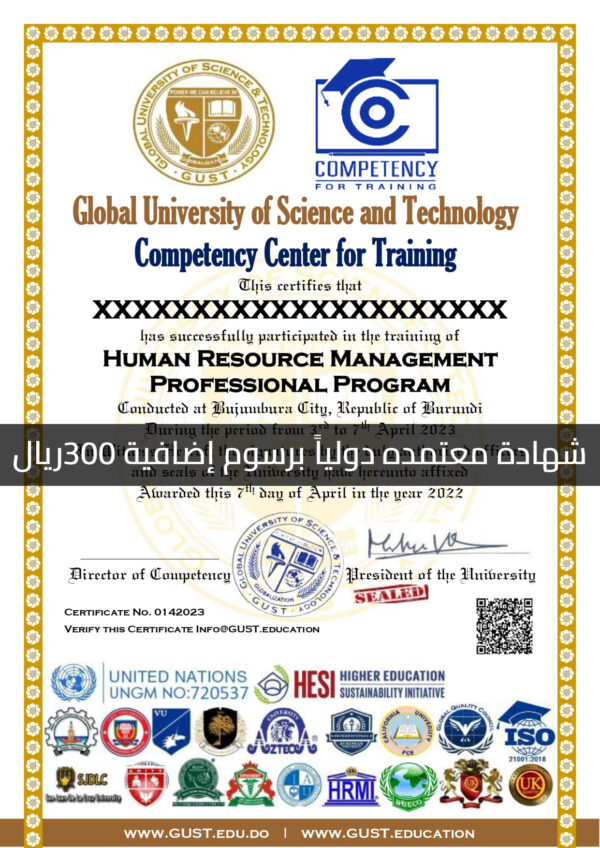



















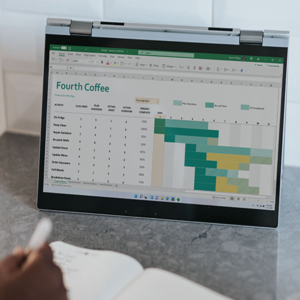
0.0 متوسط التقييم Rated (0 التعليقات)