دورة في إم وير vSphere ICM
1.200 ر.س – 3.550 ر.س
Overview
VMware ICM (Install, Configure, Manage) certification training courses are focused on teaching candidates how to successfully install, configure and manage various VMware applications in order to achieve optimal efficiency at their...
الوصف
دورة في إم وير vSphere ICM
Overview
VMware ICM (Install, Configure, Manage) certification training courses are focused on teaching candidates how to successfully install, configure and manage various VMware applications in order to achieve optimal efficiency at their organization. These applications are modernized to keep up with the wave of digital transformation so that organizations can stay ahead of their competitors. The VMware certification training courses are designed to train working professionals on how to successfully manage cloud-based operations at their organization.
Benefits
The VMware vSphere Install, Configure, Manage certification training is ideal for participants who are looking to administer VMware vSphere 7 in the form of installation, configuration, and managing it. The training also provides participants an understanding of VMware ESXi 7 and VMware vCenter Server 7 technologies as well.
This 5-day VMware vSphere Install, Configure, Manage v7 training will be beneficial for enterprises that are looking to implement virtualization for physical assets in the form of servers and desktops. With increased virtualization implementation in enterprises globally, professionals with VMware.
certification credentials are in high demand.
This VMware certification course is ideal for professionals who perform the job roles of System Administrators and System Engineers. Professionals who are looking to take up this VMware vSphere Install, Configure, Manage course should have prior knowledge of system administration through windows or Linux operating systems. Participants who take up this VMware training will receive a copy of the course material, instructor-led training from a VMware Premier Training Partner, and a course completion certificate.
The Main Topic of the Course
Course Introduction
Introduction to vSphere and the Software-Defined Data Center
Virtual Machines
vCenter Server
Configuring and Managing Virtual Networks
Configuring and Managing Virtual Storage
Virtual Machine Management
Resource Management and Monitoring
vSphere Clusters
vSphere Lifecycle Management
Course Requirements
There are no specific prerequisites required to attend the training Course.
BUT Participants looking to take up VMware vSphere Install, Configure, Manage v7 certification training need to have: A proper understanding of system administration through Linux and Windows OS
Exam requirements
It is required to have LAB in this course
Course Outlines and Training Plan
Module 1:
Introductions and course logistics
Course objectives
Module 2:
Explain basic virtualization concepts
Describe how vSphere fits into the software-defined data center and the cloud infrastructure
Explain how vSphere interacts with CPUs, memory, networks, and storage
Recognize the user interfaces for accessing the vCenter Server system and ESXi hosts
Describe the ESXi host architecture
Navigate the Direct Console User Interface (DCUI) to configure an ESXi host
Recognize ESXi host user account best practices
Install an ESXi host
Use VMware Host Client™ to configure ESXi host settings
Module 3:
Create and provision a virtual machine
Explain the importance of VMware Tools™
Install VMware Tools
Identify the files that make up a VM
Recognize the components of a VM
Recognize virtual devices supported by a VM
Describe the benefits and use cases for containers
Identify the parts of a container system
Module 4:
Describe the vCenter Server architecture
Discuss how ESXi hosts communicate with the vCenter Server
Deploy and configure vCenter Server Appliance
Use vSphere Client to manage the vCenter Server inventory
Add data center, organizational objects, and hosts to the vCenter Server
Use roles and permissions to enable users to access objects in the vCenter Server inventory
Back up vCenter Server Appliance
Monitor vCenter Server tasks, events, and appliance health
Use VMware vCenter Server® High Availability to protect a vCenter Server Appliance
Module 5:
Create and manage standard switches
Describe the virtual switch connection types
Configure virtual switch security, traffic-shaping, and load-balancing policies
Compare vSphere distributed switches and standard switches
Module 6:
identify storage protocols and storage device types
Discuss ESXi hosts using iSCSI, NFS, and Fibre Channel storage
Create and manage VMFS and NFS datastores
Explain how multipathing works with iSCSI, NFS, and Fibre Channel storage
Recognize the components of a VMware vSAN™ configuration
Module 7:
Use templates and cloning to deploy new virtual machines
Modify and manage virtual machines
Create a content library and deploy virtual machines from templates in the library
Use customization specification files to customize a new virtual machine
Perform vSphere vMot
معلومات إضافية
| طريقة حضور الدورة | أونلاين مباشر تفاعلي مع المدرب, حضور |
|---|
5.0
100% التقييم (1 of 1)
أرسل رأيك


- اسم المعهد: معهد علوم الهندسة العالي للتدريب
- العنوان: المرسلات طريق الامام ســعـود بن عـبدالعـزيز بن محمد., بـجـانب مـكـتب شـركـة الاتـصـالات السـعـوديـة., الرياض 105230, الرياض, 11646, المملكة العربية السعودية







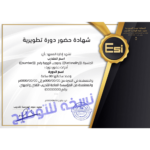


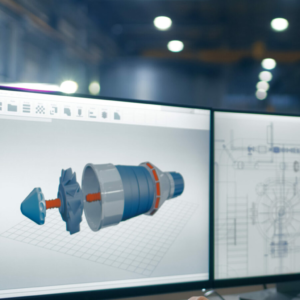

ريما سعود
جيده جدا جدا الله يوفقكم